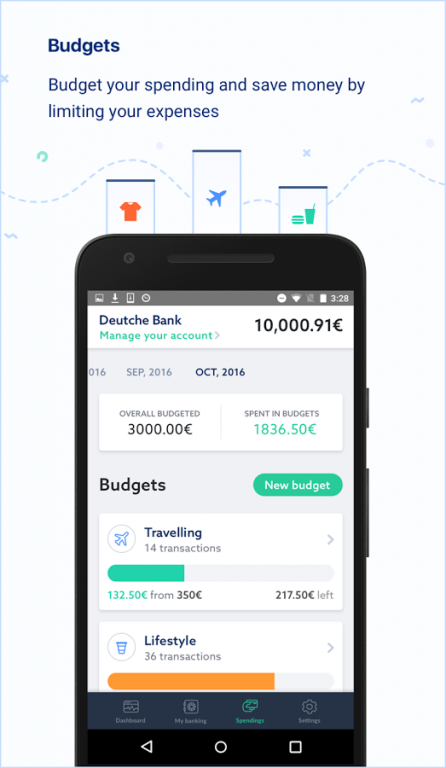zuper - One app. All accounts 1.2.2
Free Version
Publisher Description
zuper - banking the way it should be
With zuper you can keep an eye on all your personal finances from anywhere.
Simple. Safe. Zuper.
zuper is your personal digital financial assistant that offers you full control over your finances like you never experienced it before and hence lightens up your everyday life. zuper offers you the possibility to supervise all your accounts and bank cards in one app and therefore empowers you to constantly make the right financial decisions no matter where you are. That is the way to reach full control over your personal finances.
Multibanking
- Overview of all accounts
- Financial transactions
- Supports push-TAN and SMS-TAN
- Graphical overview of all cash movements
zuper gives you a zuper overview of all your accounts with only one click – easy and safe. Additionally, the zuper app enables you to manage all your accounts and bank cards.
Supported accounts
zuper supports more than 4,000 banks in Germany and is connected with them through API interfaces. In the near future zuper will also support banks in various other countries. If your bank supports HBCI it is compatible with the zuper app in almost every case.
zuper supports among others the following banks:
- Hypovereinsbank
- Deutsche Bank
- Commerzbank
- Comdirekt
- DKB
- Postbank
- Targobank
- Volksbanken und Raiffeisenbanken
- Sparkassen
- … and much more
Transaction categorization
With zuper you keep track and have a great overview of all your finances. Account inflows and outflows are shown in real time and are clearly displayed. That’s how you always know what you spend your money on and where you still have saving potential. With higher awareness of your financial situation it will become easier for you to fulfil your dreams and wishes in the future.
Budgeting
The zuper unique expenditure categorization offers you the chance to set budgets, plan all your future earnings and expenditures and set saving goals based on your needs and wishes.
Push-Messages
- Is your salary already on your account?
- Has the payment for your last amazon order already left your account?
- Have you already received the money from your last claim?
zuper sends you personal notifications and messages to always keep you informed about what is happening on your accounts. You always have an eye on your budget and nothing will keep you from reaching your financial goals and dreams in life.
Security
- Data encryption with 2048-bit SSL-encoding
- Data storage on German servers
zuper is safe, transparent and reliable.
Your data is highly secured and as secure as your bank. Only you have full control over the provided data and zuper will never without your explicit approval pass on any information to third parties.
Additional Features:
- Fast Transfer
- Standing Order
- Saving Tips
- Account Comparison
- Financial Control
About zuper - One app. All accounts
zuper - One app. All accounts is a free app for Android published in the Accounting & Finance list of apps, part of Business.
The company that develops zuper - One app. All accounts is Zuperbank. The latest version released by its developer is 1.2.2.
To install zuper - One app. All accounts on your Android device, just click the green Continue To App button above to start the installation process. The app is listed on our website since 2016-12-22 and was downloaded 5 times. We have already checked if the download link is safe, however for your own protection we recommend that you scan the downloaded app with your antivirus. Your antivirus may detect the zuper - One app. All accounts as malware as malware if the download link to com.appnroll.multibanking is broken.
How to install zuper - One app. All accounts on your Android device:
- Click on the Continue To App button on our website. This will redirect you to Google Play.
- Once the zuper - One app. All accounts is shown in the Google Play listing of your Android device, you can start its download and installation. Tap on the Install button located below the search bar and to the right of the app icon.
- A pop-up window with the permissions required by zuper - One app. All accounts will be shown. Click on Accept to continue the process.
- zuper - One app. All accounts will be downloaded onto your device, displaying a progress. Once the download completes, the installation will start and you'll get a notification after the installation is finished.